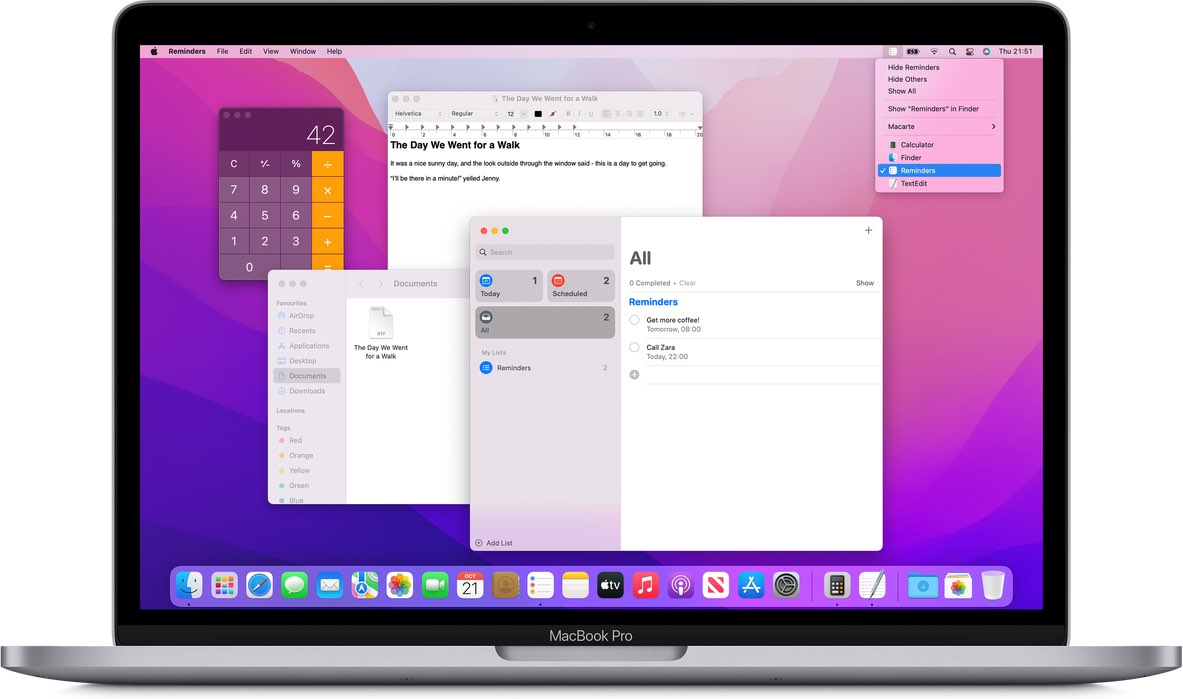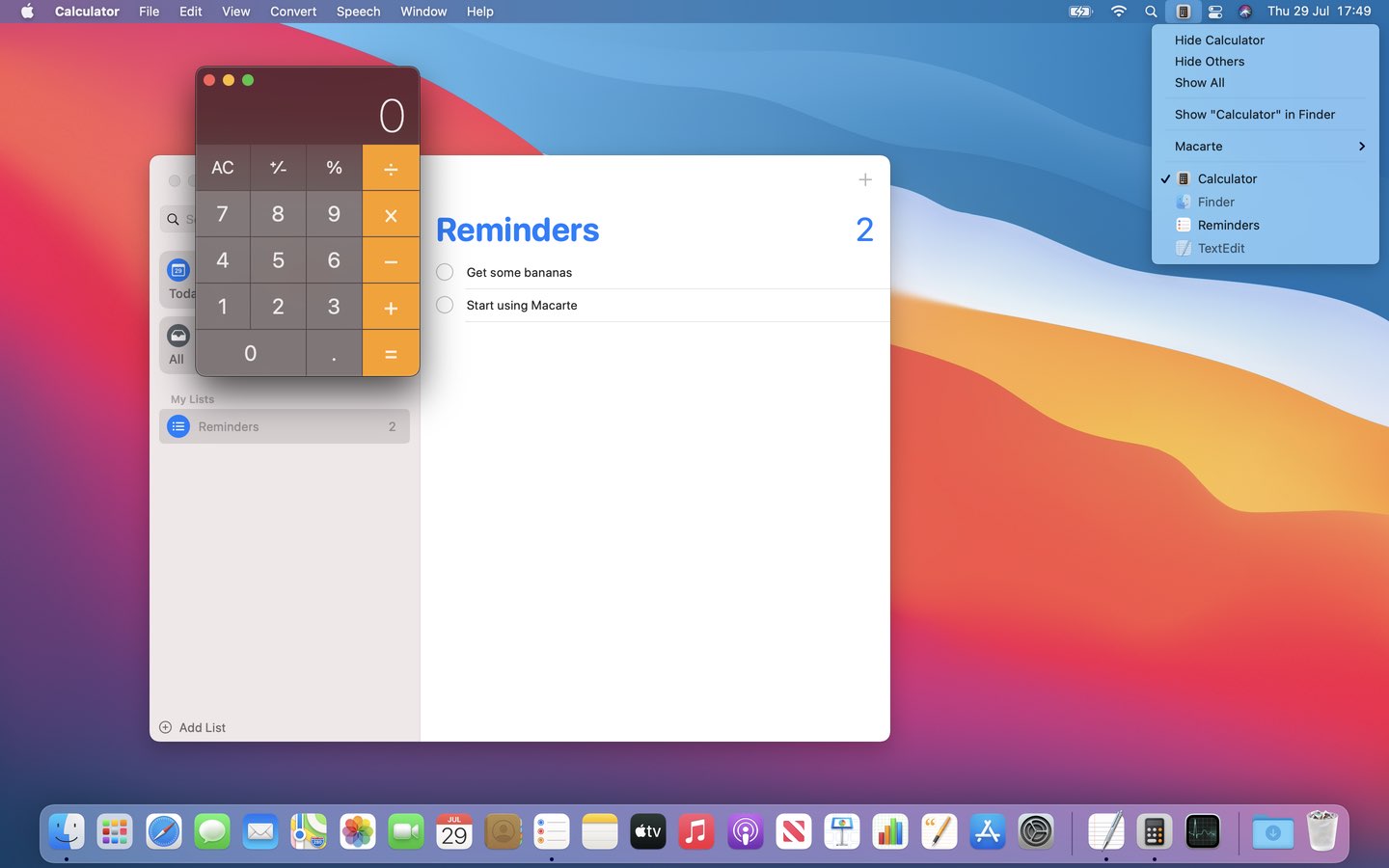Supports macOS Monterey & back to Mac OS X Yosemite
Macarte is a simple app for you Mac which allows you to switch between open applications by choosing which
to
use from a menu, available from an icon on your Menu Bar at the top of your Mac's screen.
Follow @MacarteApp on Twitter for the latest Macarte related news & updates.
A simple way to switch between your open apps
Macarte blends into your Mac experience, providing a simple, minimalist way to switch tasks, which seems like it's part of macOS itself.
Features
Dark Mode Support
Dark Mode Support is fully supported, with Macarte adapting to your current macOS System
Appearance.
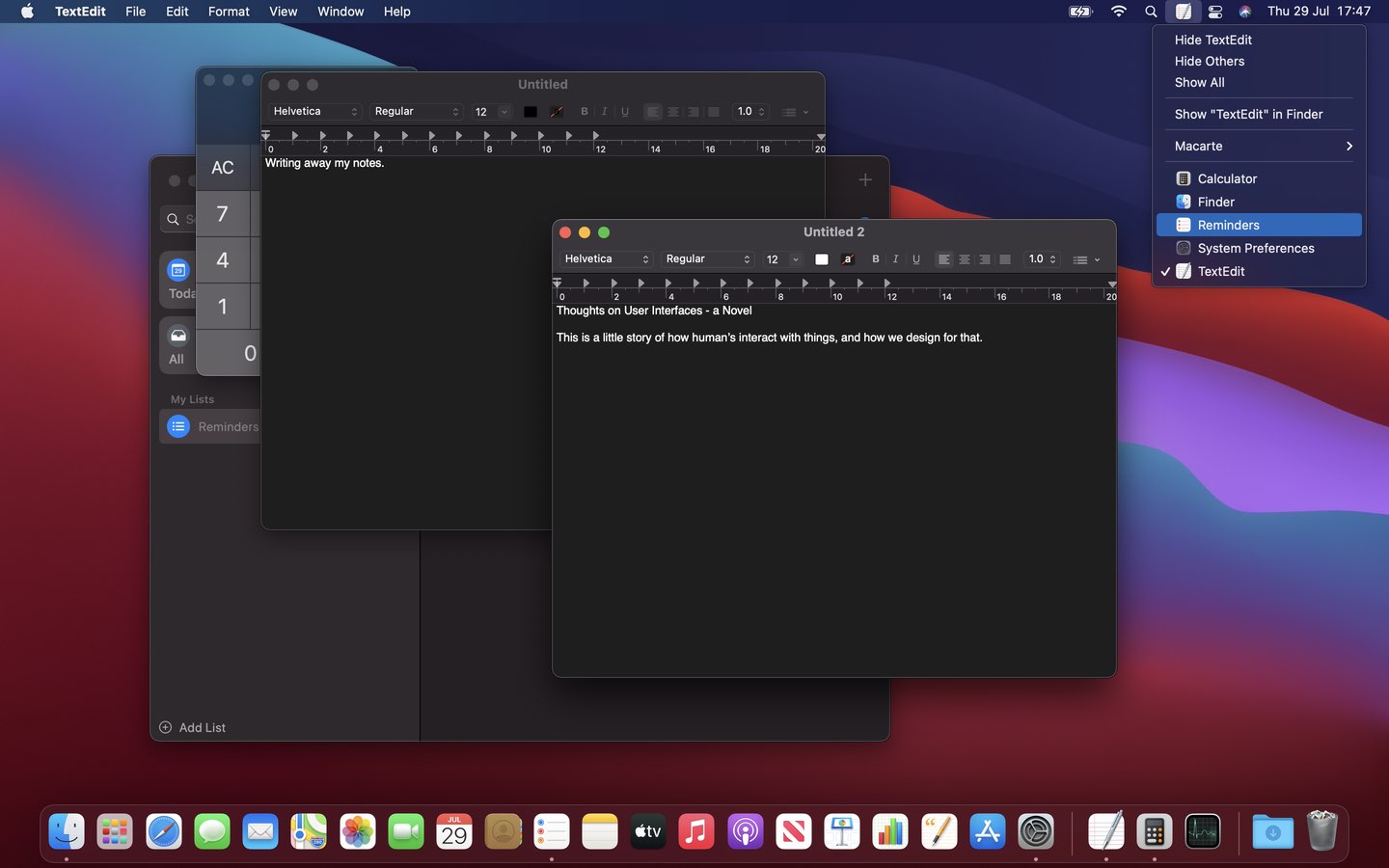
App Information ToolTips
You can enable tooltips which can reveal various levels of information about either:
- The active app
- An inactive running app
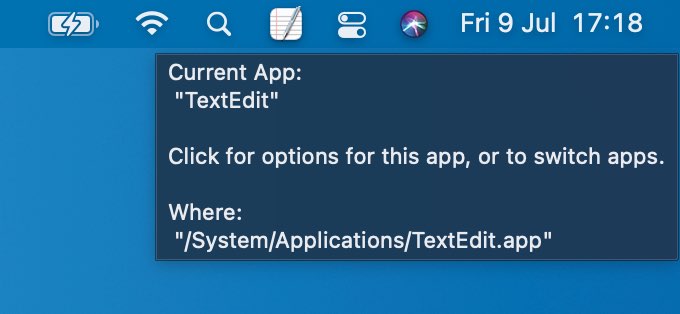
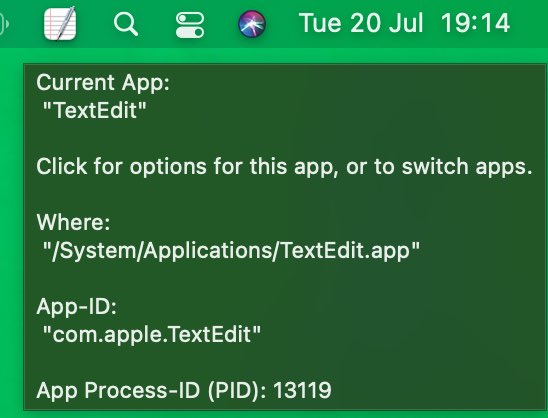
Running App Information ToolTips
You can enable tooltips which can reveal various levels of information about a running app, by
hovering over it on the menu.
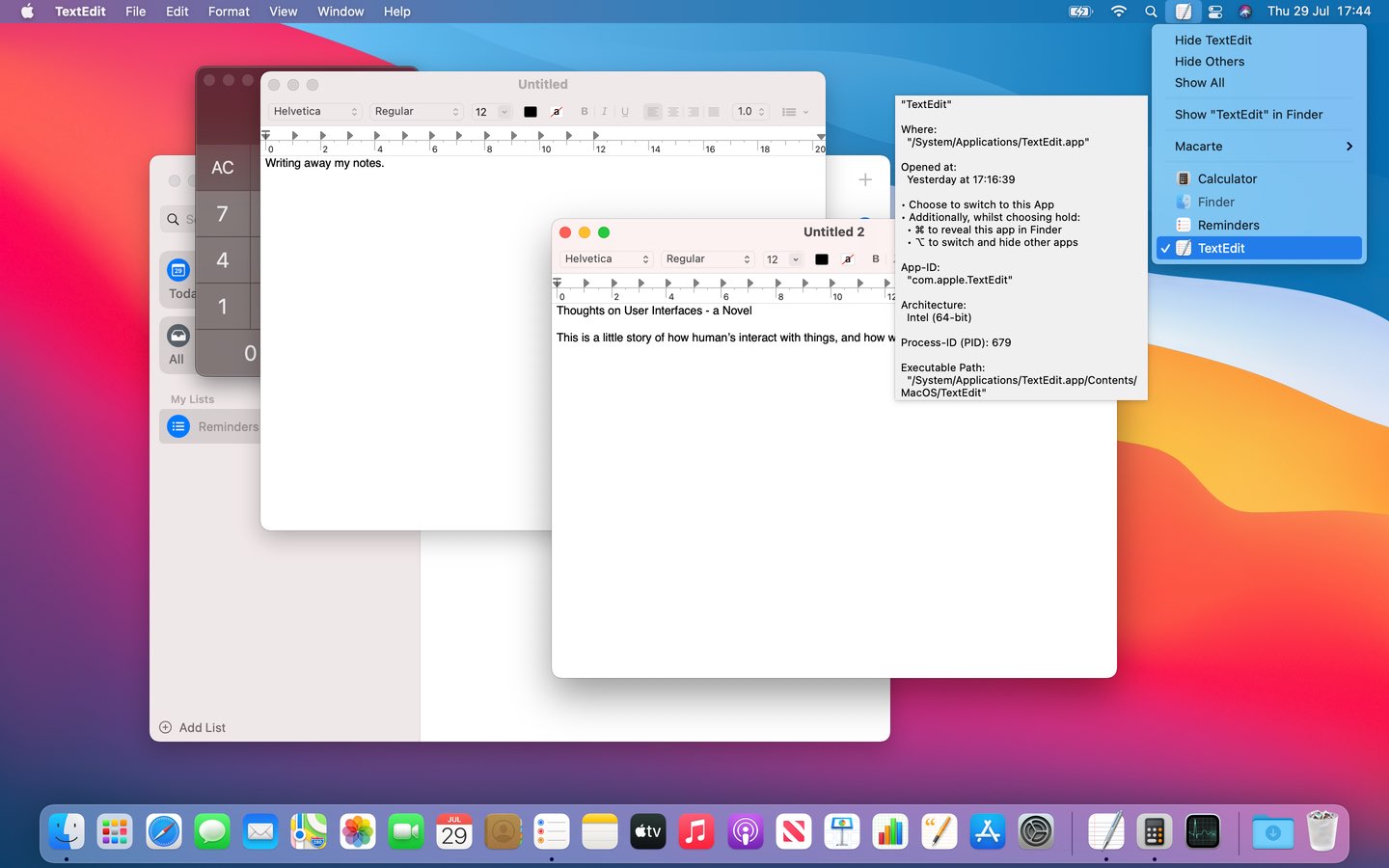
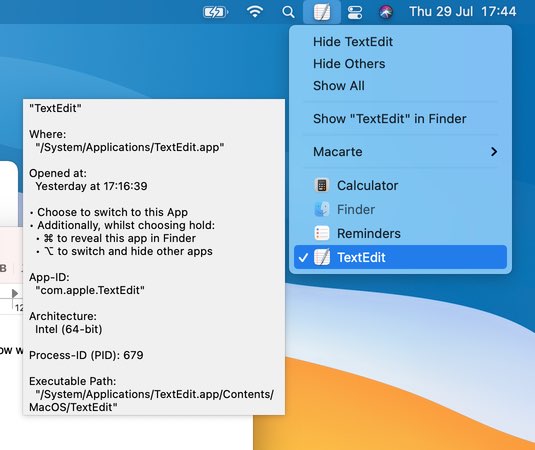
Indicate Hidden Apps by Dimming
Macarte is able to indicate hidden apps in the menu by dimming either or both of:
- App's icon in the menu
- App's name in the menu
Supports older macOS for older Macs
Macarte supports the latest and greatest macOS, but also older versions back to Mac OS X Yosemite (Mac OS X 10.10).
Here are some shots of Macarte running on Mac OS X High Sierra.
Also note how you can have a more distraction-free working environment by hiding the Dock and using Macarte to switch between apps - which as it lists them in alphabetical order can become quick for you to do.

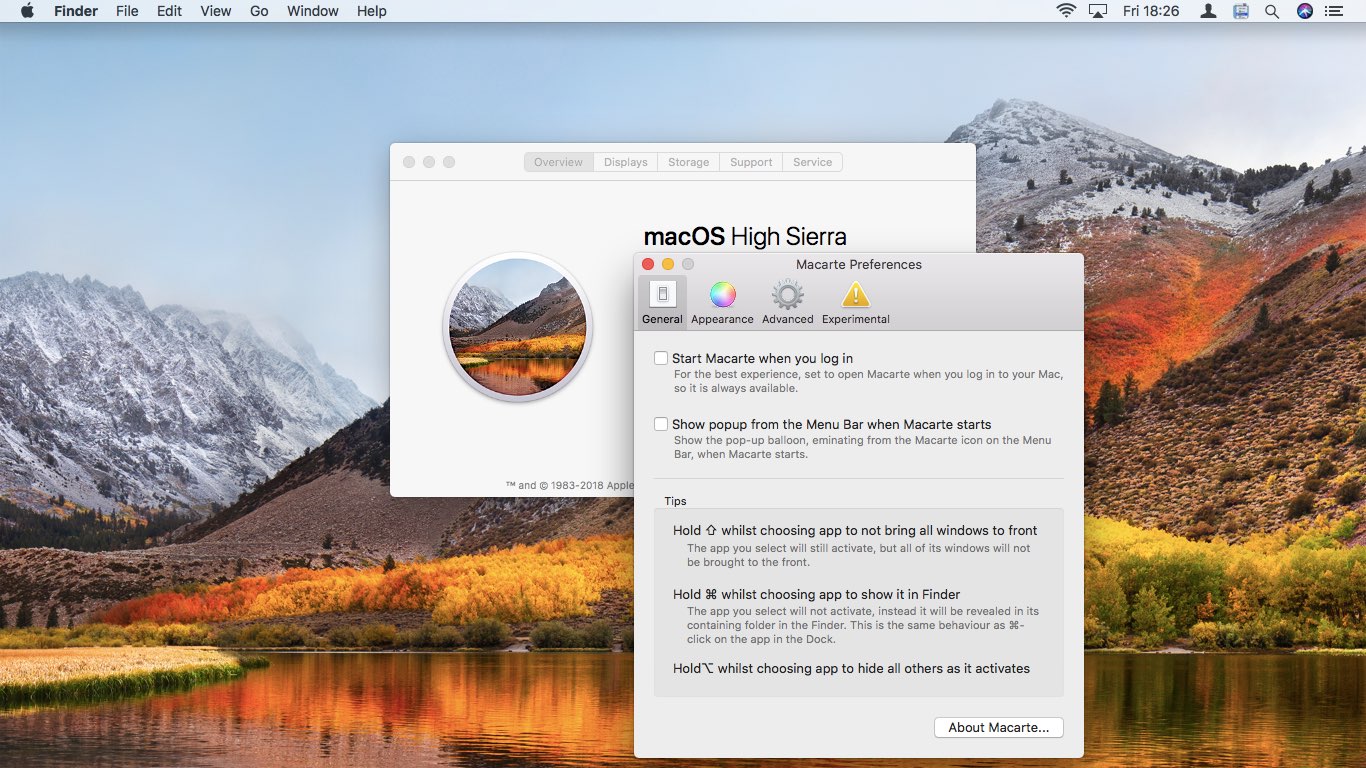
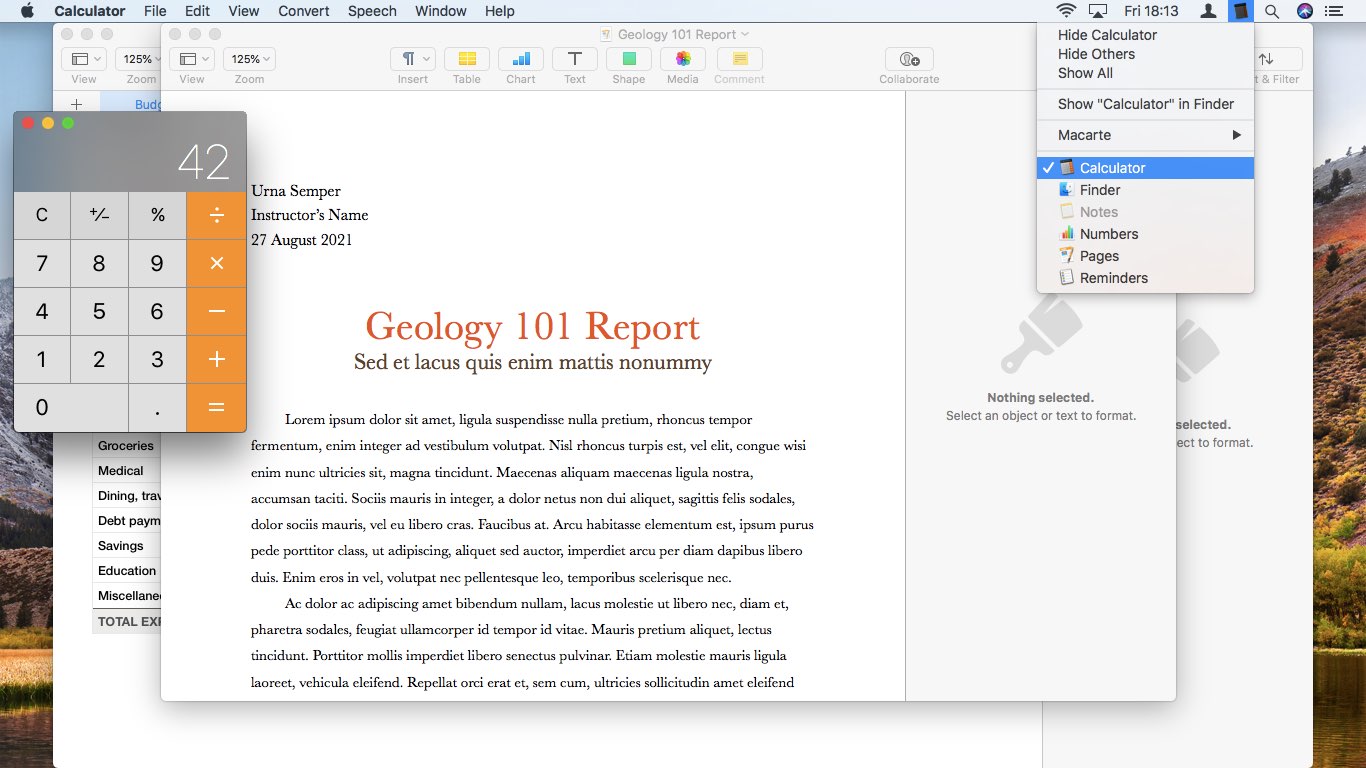
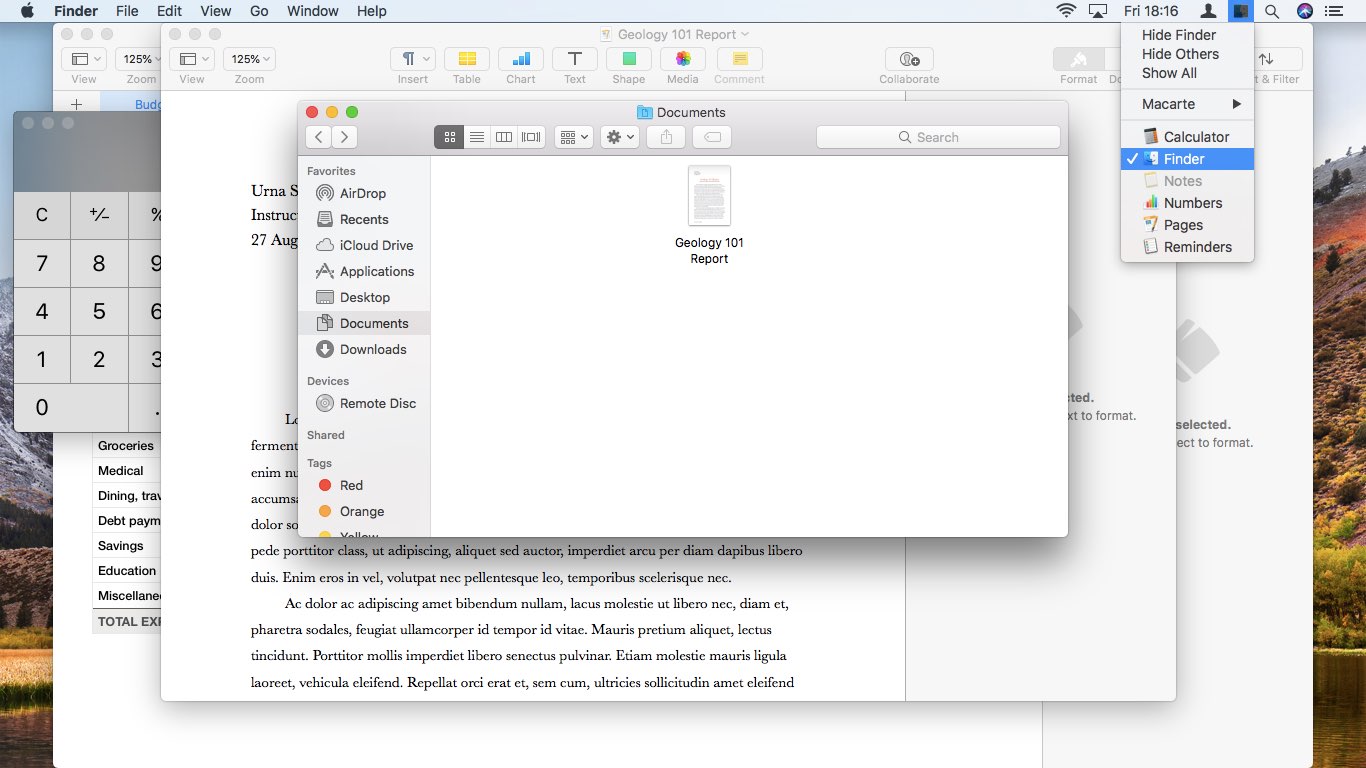
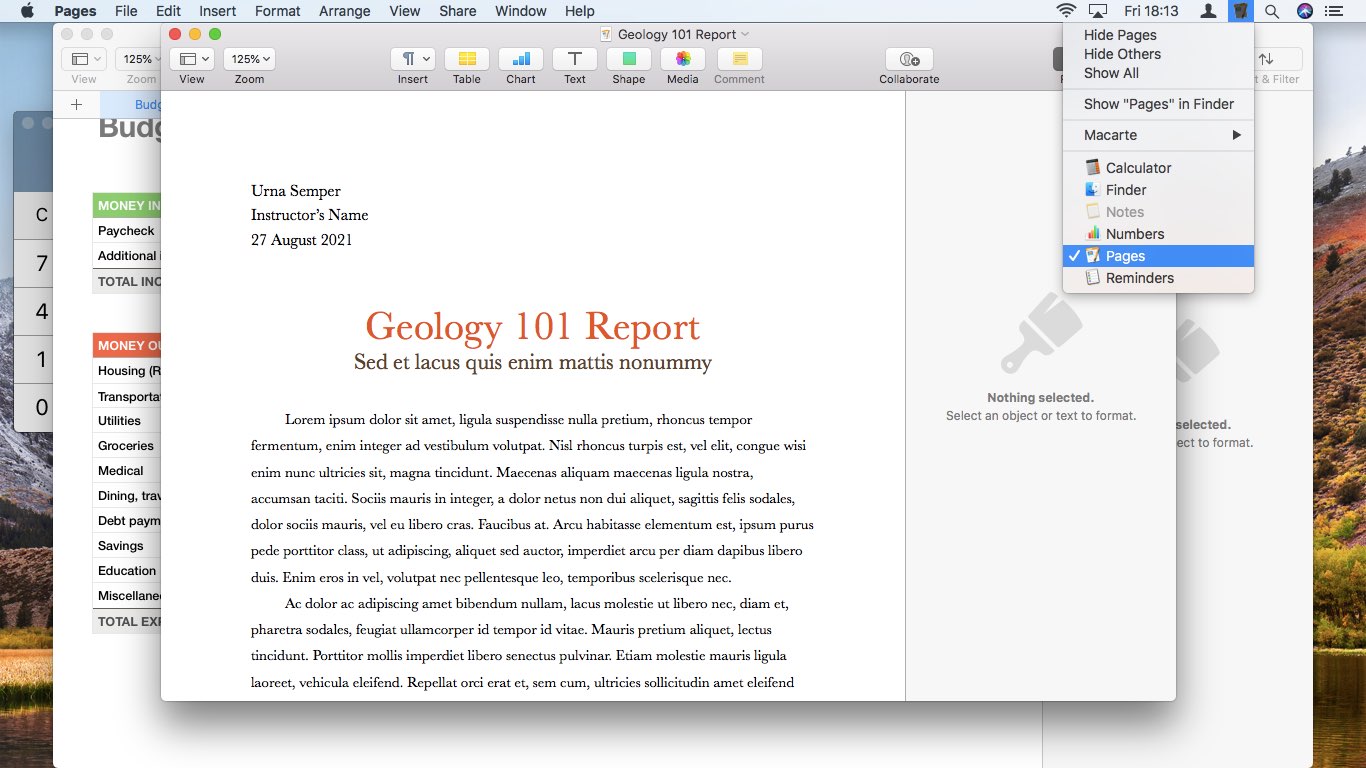
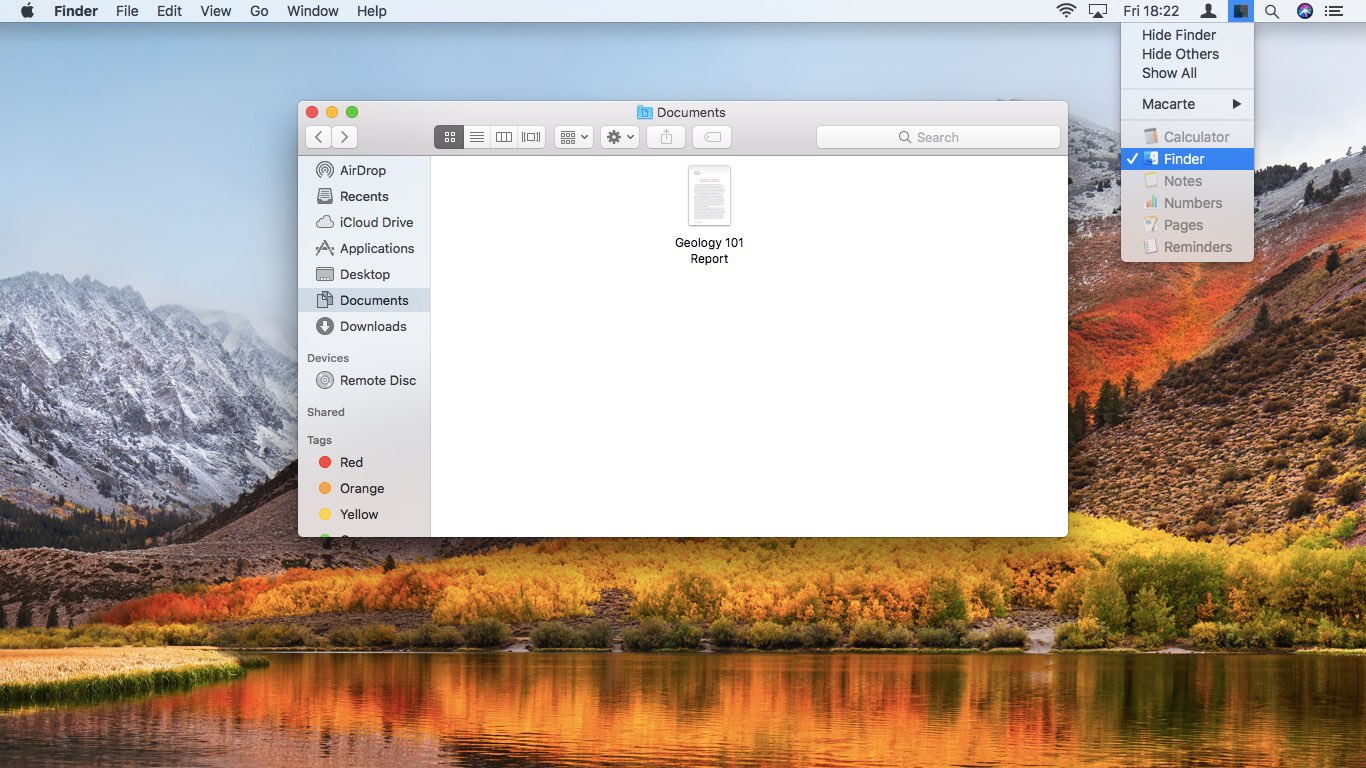
Follow @MacarteApp on Twitter for the latest Macarte related news & updates.